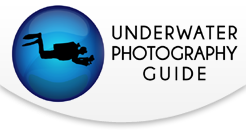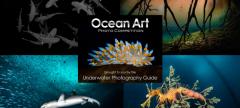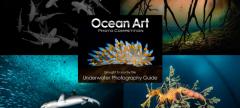Kraken 7" Ultra Bright HDMI Monitor Review

The Kraken 7" Ultra Bright HDMI monitor is just about everything an underwater videographer needs in a visualization tool. Due to the limitations of magnified viewfinders and LCD screen size, many video shooters consider an external monitor to be an essential piece of equipment. The Kraken 7" monitor is designed to display an HDMI video feed from your camera so that you can ensure your exposure and color is accurate in your underwater video.
Fortunately, the Kraken 7" monitor streamlines the complexity of setting up an external monitor underwater by offering an all-in-one package - for an affordable price of $1899! The monitor is sealed and depth rated to 80m/266 ft so there is no need for an external housing. Moreover, it comes with all the HDMI cabling you need and works with any housing that has an M16 or M24 bulkhead.
Equipped with an ultra bright 2200 nit screen, the monitor is designed to work in any underwater environment - including the brightest of tropical conditions. It is also equipped with a number of visualization tools that many consider essential for filming underwater video. We were lucky enough to test out the Kraken monitor underwater here in sunny California. Check out the beautiful footage Mike Pizzi captured of a seal and read our full review of the monitor below!
Why Do I Need An External Monitor?
***Recommended reading: An Overview of the Benefits of External Monitors and Recorders
If you're new to underwater video, you may be wondering why you need an external monitor at all? Unlike photography, it's essential that videographers visualize what they are shooting and make sure their exposures and colors are completely accurate. This is because it's much harder to edit video in post production than it is to edit photos. Some video shooters use monitors purely for visualization whereas others use a monitor and recorder combination to record their video as well. Recorders reduce some of the battery life and data rate constraints built into a camera body. The Kraken 7" monitor is a monitor only. If you are looking for a recorder, we recommend the Atomos Ninja V.
Kraken 7" Monitor Specifications
- Self Contained (no need for a external housing)
- Backlit LED
- 7" IPS panel size with 1920 x 1200 pixels of resolution
- 2200 nits ultra bright screen
- 4K UHD video feed
- Aspect ratio: 16:10
- Contrast 1200:1
- Viewing angle: 80°/80°(L/R) 80°/80°(U/D)
- HDMI input and output
- SDI input and output (optional)
- Ball mount included
- Compatible with M16 and M24 bulkheads
- Durable, anodized aluminum construction
- Depth Rating: 80 meters/266 feet
Purchase a Kraken 7" Ultra Bright Monitor at Bluewater Photo!
Key Features
An Ultra Bright 2200 Nit Screen
One of the most annoying things that can happen when shooting underwater video is not being able to see what you're filming due to sun glare. This is especially an issue one sunny, shallow, tropical dives with clear water. The shining feature of the the Kraken 7" monitor is it's brightness. This allows you to see what you are doing in any conditions. Most LCD displays fall in the 200-350 nit range. At 2200 nits, the Kraken ultra bright monitor is almost 10 times the brightness of some laptops!
3 Hours of Run Time
In case you were worried that all that brightness means a reduced battery life - it doesn't! The Kraken monitor runs on the same 3x21700 lithium ion battery that is found in the Kraken Hydra 4000/6000. This battery allows you to use the monitor for up to 3 hours at a full charge - enough for about three dives. Swapping out batteries between dives is very easy (you just remove the cap and place a new battery in). The batteries themselves don't need a dedicated charger as they charge via usb-c cable.
Extensive Underwater Visualization Tools
The number of visualization tools built into the Kraken 7" ultra bright monitor is incredible. It's clear that the engineers really know underwater video. Important exposure tools like histograms, false colours, and zebra stripes are all available to make sure you don't over expose or under expose your video. An extremely useful focus assist is available so you can tell what parts of your video are in focus. A center marker and nine grid are built in for framing. If you are using the new Marelux hydrophone and are getting into underwater audio, this monitor will allow you to visualize your audio levels as well. There are also built in tools to adjust your color temperature and visualize your colors. Finally, if you shoot with Log profiles, the monitor comes with built in LUTs for S-Log2 & S-Log3 (Sony), C-Log (Canon), and V-Log (Panasonic). LUTs allow underwater video shooters to visualize picture profiles that require editing in a way that replicates how the final video looks with color grading. This allows you to shoot in Log without worrying how the final footage might look.
Who Should Buy the Kraken Monitor?
If you're on the market for a visualization tool for your underwater video, the Kraken 7" ultra bright monitor is probably the best value for money on the market. Without the need for an additional underwater housing, the monitor is equipped with an incredible array of visualization tools, a long 3-hour burn time, and it comes with all the cabling you need to work with most housings. If you don't need to record your video externally (which comes with benefits of its own) then the Kraken ultra bright monitor is going to be the best external monitor option for most video shooters.
Conclusions
Overall, we are impressed with everything the Kraken 7" monitor includes for an affordable retail price of $1899 at Bluewater Photo. You really can't ask for more. With enough brightness to shoot in sunny tropical conditions and the right visualization tools for getting your exposures right, no one using this monitor will ever need to guess if their exposures are accurate. More importantly, a self-contained, sealed monitor with an interchangeable battery system, makes it extremely streamlined and easy to use. While not everyone needs a monitor in their dive bag, for those that do, the Kraken 7" monitor should do the trick.
RECOMMENDED ARTICLES
SUPPORT THE UNDERWATER PHOTOGRAPHY GUIDE:
The Best Service & Prices on u/w Photo Gear
 Visit Bluewater Photo & Video for all your underwater photography and video gear. Click, or call the team at (310) 633-5052 for expert advice!
Visit Bluewater Photo & Video for all your underwater photography and video gear. Click, or call the team at (310) 633-5052 for expert advice!
The Best Pricing, Service & Expert Advice to Book your Dive Trips
 Bluewater Travel is your full-service scuba travel agency. Let our expert advisers plan and book your next dive vacation. Run by divers, for divers.
Bluewater Travel is your full-service scuba travel agency. Let our expert advisers plan and book your next dive vacation. Run by divers, for divers.