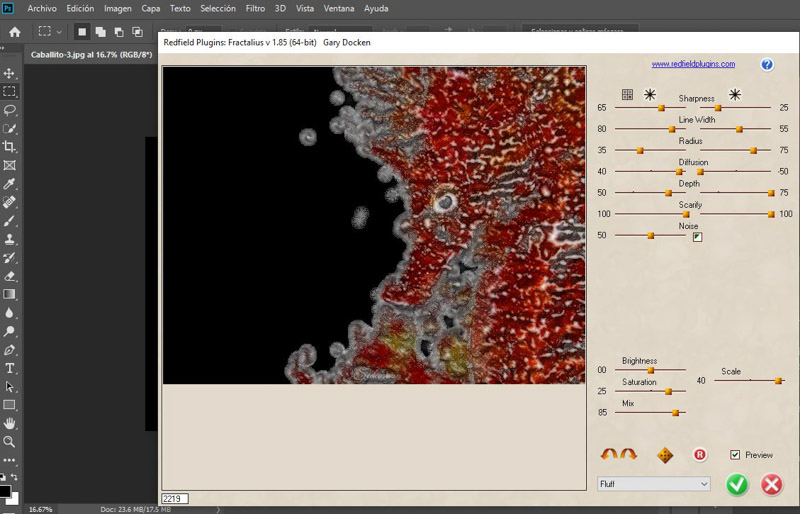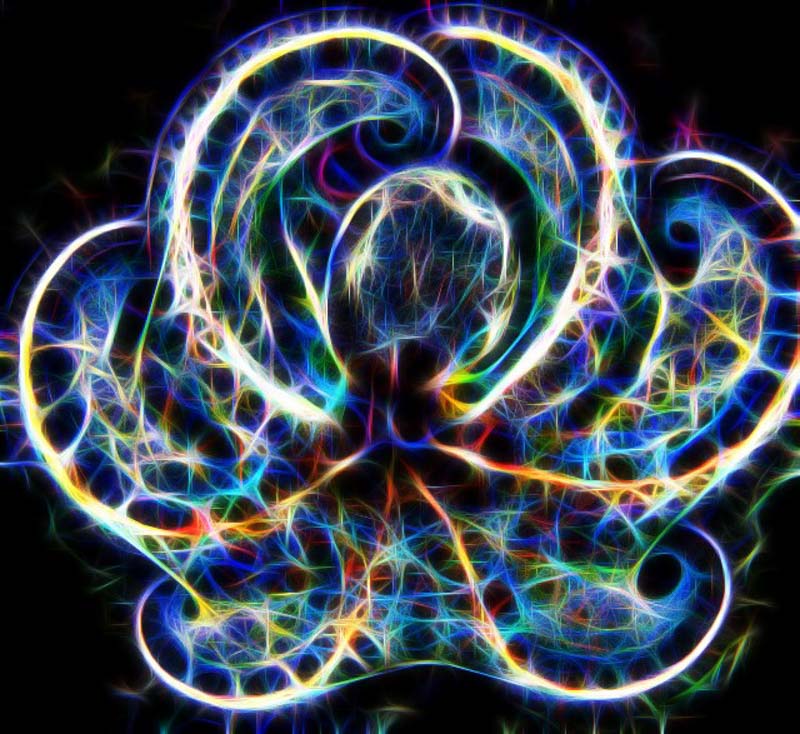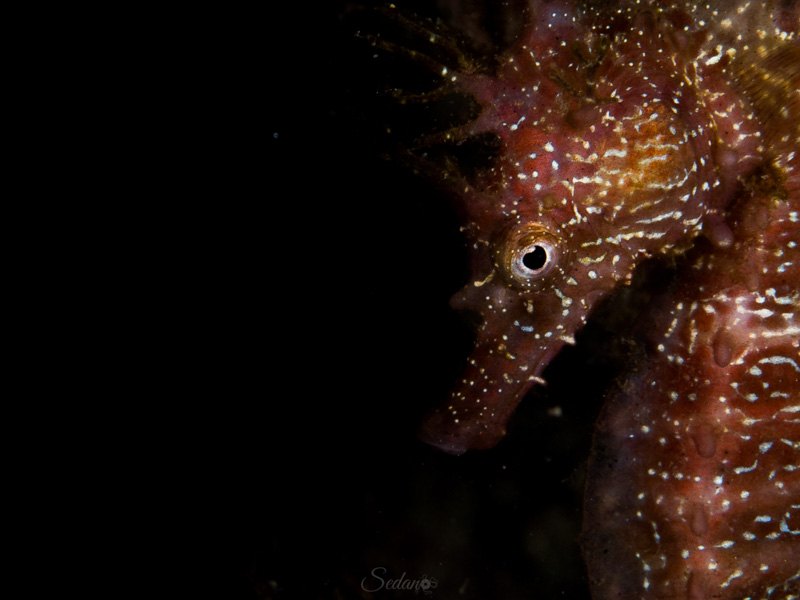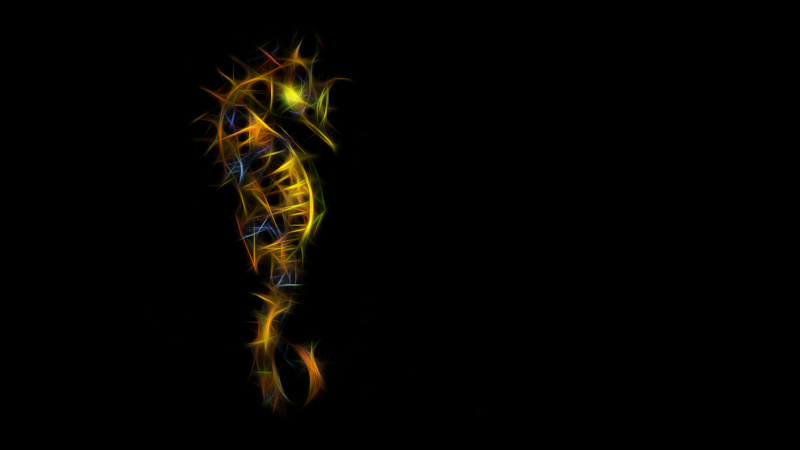“The photo, “Psychedelic Seahorse,” by Paco Sedano unanimously won 1st place in the Underwater Art category of the Ocean Art 2019 underwater photo competition. The win was well deserved and displayed a mastery of editing softwares to make beautiful art from an underwater image. The editors at UWPG were amazed with Paco’s technique, so we asked him to describe his creative process” – Nirupam Nigam, Editor-in-Chief
Since I became interested in photography five years ago, I have come across the well known Photoshop Fractalius filter. I found it by doing some random searches on Google such as “light rays effect”, “light painting photoshop” …Thanks Google! The filter has been widely used with cats and other felines probably because their fur patterns and eye contact is a good combination to create dramatic artistic images. I started to think about what underwater subjects would be ideal for this filter. In this article you will learn how to use the Fractalius filter in Photoshop and I will give you my opinion on which subjects work the best.
The Fractalius filter is a plugin for Photoshop created by REDFIELD PLUGINS. Therefore, it is not included within normal Photoshop filters. Once you download the plugin, you only need to install it and it will appear in the filters tab on the superior control panel. Once you open the filter you will have a preview image with the default settings.
I find the pre-sets already available with the plugin to be very interesting (check the dropdown menu). I suggest using one of the presents and start modifying the different sliders to get the desired effect. In my case I used the Glow100 preset because it produces digital light rays, in some cases similar to fire flames, that I find very cool.
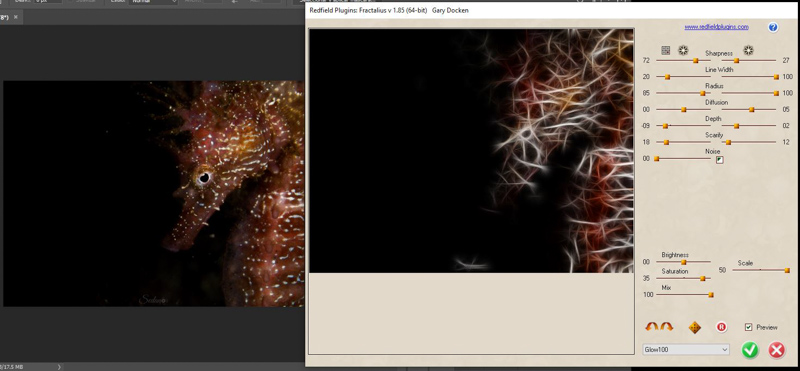
The filter creates the fractal textures by detecting the edges of your image and the lights and shadows. I recommend using images with a clean dark background, otherwise the image will be oversaturated with lines. Also, creatures with contrasting patterns and hard edges in their body will produce a better effect because they are defined by few lines but you will still be able to recognise the animal after the effect. In the image below, I tested the filter with an octopus image. The octopus’ skin was diffuse and did not have any contrasting patter leading to an oversaturation of fractals that it doesn’t look very nice in my opinion.
A seahorse or a spotted fish would make perfect subjects for this filter. Also, as with cats or felines, the presence of a defined eye in the image looks better. I like to use this filter for portrait images and a defined eye makes composition more balanced. Taking this into account I decided to use one of my seahorse pictures for the contest.
After applying the filter, I kept editing the picture with the common tools that any editor provides. I chose a warm white balance to produce the fire flames effect on the head of the seahorse and increased the clarity, contrast and sharpness to define each individual fractal and get the final “digital outlined” version of the seahorse.
More Examples:
Declaration of Interest: The author of this article and photographer have NO affiliation or financial interest with the creators (REDFIELD PLUGINS) of the mentioned filters below. All the featured images in this article are available to free download for personal use in https://www.flickr.com/photos/90784457@N04/.