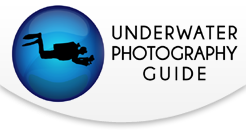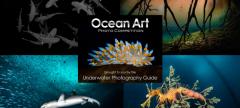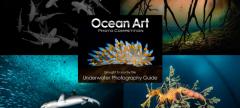GoPro Releases New Video Trim Feature
GoPro Releases New Trim and Share Features
New firmware allows GoPro users to trim and share clips in-camera or with the app
By UWPG News, August 31, 2015

GoPro has just announced a great new feature available on camera firmware and mobile app updates, designed to make it easier to share video clips "in real time": Trim + Share.
Most all of us who shoot GoPro video underwater know that you often end up with a long clip but only a few seconds of action that you want to share. This is where the new Trim + Share comes into play. Either on the GoPro or on the GoPro app, select the clim, hit trim, adjust the length and placement of the trim frame, save and share. Easy!
Unfortunately, you still cannot put multiple clips together in the GoPro app (which you can do with Vimeo's Cameo app), however you can still do your full editing on the computer with GoPro Studio editing software.
GoPro Camera Reviews
-
GoPro Hero 4 Review for Underwater Video
-
GoPro HERO4 Sesion Mini Review
-
GoPro Hero 3+ for Underwater Video
-
Guide to GoPro Filters for Underwater Video
GoPro Tutorials
-
Beginner's Guide to GoPro Underwater Video
-
Editing Underwater Video with GoPro Studio 2.0
-
GoPro Underwater Housing and Mount Tips
-
Must-Have GoPro Underwater Accessories
-
Video Tutorial: When to Use GoPro Filters Underwater

Purchase the GoPro HERO4 and GoPro accessories
at Bluewater Photo
PRESS RELEASE
GoPro is very excited to release its latest feature that further enables users to effortlessly share their memorable moments captured on their GoPro devices. This smart new feature allows the user to create short video clips directly on the camera or mobile device for easy sharing. Simply press the Trim icon in playback mode, choose a 5-, 15-, or 30-second clip from any of your recorded content, and save it for sharing, all without transferring entire video files.
On-camera trimming, available on HERO4 Black with LCD BacPac, HERO4 Silver, and HERO+ LCD, allows you to save your trimmed file directly back onto the memory card, adjacent to the rest of the video files for later sharing. As well, the in-app functionality will allow for instant saving to your camera roll and very precise trimming from all Wi-Fi enabled GoPro cameras.
In order to focus on the run, the set wave, the trail in front of you, typically you would just press record and allow the GoPro to catch everything. However, if you caught some epic content during that session, you may want to set it aside or share it to the world as soon as you stop recording. Before, that required you to download your footage to your computer, find your best moment, edit a clip, export and upload it. With the new Trim and Share feature, you can select that climactic moment on your mobile device and upload it to Instagram while you are on the chairlift headed back to the top, on the beach between sets, or sitting on the tailgate in between laps.
###
Further Reading
Support the Underwater Photography Guide:
The Best Service & Prices on u/w Photo Gear
 Visit Bluewater Photo & Video for all your underwater photography and video gear. Click, or call the team at (310) 633-5052 for expert advice!
Visit Bluewater Photo & Video for all your underwater photography and video gear. Click, or call the team at (310) 633-5052 for expert advice!
The Best Pricing, Service & Expert Advice to Book your Dive Trips
 Bluewater Travel is your full-service scuba travel agency. Let our expert advisers plan and book your next dive vacation. Run by divers, for divers.
Bluewater Travel is your full-service scuba travel agency. Let our expert advisers plan and book your next dive vacation. Run by divers, for divers.
RECOMMENDED ARTICLES
SUPPORT THE UNDERWATER PHOTOGRAPHY GUIDE:
The Best Service & Prices on u/w Photo Gear
 Visit Bluewater Photo & Video for all your underwater photography and video gear. Click, or call the team at (310) 633-5052 for expert advice!
Visit Bluewater Photo & Video for all your underwater photography and video gear. Click, or call the team at (310) 633-5052 for expert advice!
The Best Pricing, Service & Expert Advice to Book your Dive Trips
 Bluewater Travel is your full-service scuba travel agency. Let our expert advisers plan and book your next dive vacation. Run by divers, for divers.
Bluewater Travel is your full-service scuba travel agency. Let our expert advisers plan and book your next dive vacation. Run by divers, for divers.