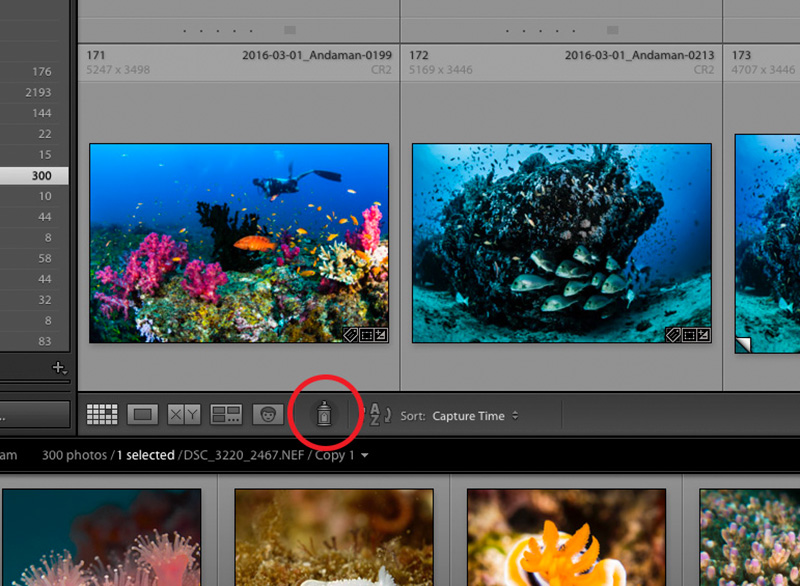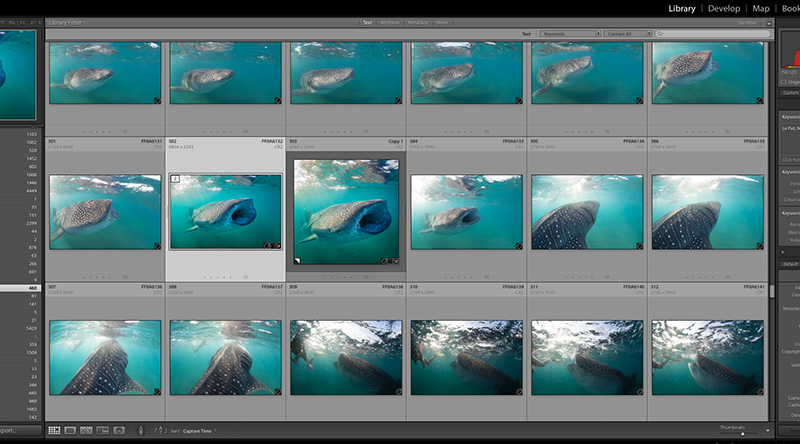One of the challenges of keeping your images organized and easy to locate stems from having a well-defined strategy for adding ‘keywords’ and ‘metadata’ to your images. I wanted to share with you one of Lightroom’s most useful tools for quickly adding this information to your images. Getting into the habit of labeling your shots is a worthwhile investment of time and this useful tool should make the work fast and simple.
Saving Time: Now and In the Future
As an underwater photographer, you likely shoot a lot of images, and with that comes the challenge of how to keep track of them all. One of the most important things you can do once you upload your images off the memory cards is to take the time to catalog those images, after making a backup or two of course. There are perhaps as many ways to file and store your images as there are fish in the sea, but that’s a different topic for a different day, but there is one thing that we should be doing as part of our cataloging process, it is keywording those images.
In Adobe Lightroom, when you take the time to add keywords, you can quickly go back and find your images at a later date.
Adding keywords while the files are being imported to Lightroom makes the most sense. When I import images from a dive, I will create a general set of keywords that apply to all of the images. For example, a trip to La Paz, Mexico may include keywords such as Mexico and October, Dive etc. So far, so good…I covered a fe wof the general keywords and applied them to perhaps 1000 images.
But what about the individual images within those 1000 files that might require a unique set of words such as Whale Shark, Baja, Snorkel, Split, Scuba, Sea of Cortez, Dolphin, Shark, Food and Sunset , to list a few examples. Adding these keywords may require a lot of additional time, as I need to apply certain words to certain images, but not all images, spread out amongst the 1000 images I uploaded.
Fast and Easy: The Spray Can
Lightroom has a great tool, which allows you to save time and apply those keywords in a simple way….it’s called the Spray Can . Find the Spray Can in grid view while in the Library Module.
How do you use it? It couldn’t be any easier. Simply select the spray can to access a dialog box that allows you to select or enter the keywords you wish to apply, and then start running your mouse over the images with the left mouse button held down. Do you want to apply a star rating to a selection of images, how about a color code or new metadata? You can do those too with the spray can. You do not even need to click on each individual image…simply run the spray can over an image with the mouse button held down and the keyword is applied…you can even apply multiple keywords at the same time. Could it get any easier?
This feature, in my opinion, is one of the best time saving tools in all of Lightroom for what can easily be called the most time consuming and at the same time, one of the most important tasks. Making the addition of keywords to your images should be a part of your workflow, and this is just one of many ways to help make that process both fast and easy.