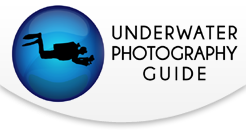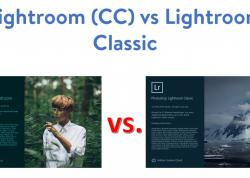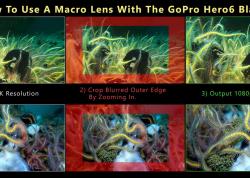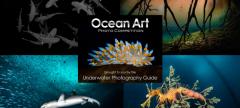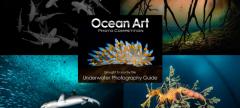ProRes RAW Now Possible with Nikon Z6/Z7

Full-frame mirrorless. We cannot overemphasize how much of a game changer this format really is. As testified by Sony, Canon, Nikon, and Panasonic – full-frame mirrorless is the future of photography. For video, however, this revolution is even more apparent. And it’s not because of 4K recording. Unlike with DSLRs, video is not an afterthought with mirrorless systems. It’s an opportunity to reach new boundaries. Surprisingly, Nikon – historically known for its poor video capability – is making strides toward becoming the leader of the video pack. Why? RAW video recording.
As with photography, RAW* video recording gives the user an opportunity to manipulate the unprocessed, original file recorded by the camera. This allows you to easily adjust dynamic range, white balance, details, and color grade to your heart’s desire. Post production is the most versatile when editing a RAW format.
*Clarification: RAW video is not the same as Log video. Although Log is designed to optimize the information outputted by the sensor for color grading in post – it still has some processing. RAW video is completely unprocessed.

Photographed in Socorro, Mexico by David Sancho. Nikon Z7 in a Nauticam Z7 Housing, Nikon 16-35mm F4 VR lens, 8-inch dome port, dual YS-D2J strobes, Nauticam TTL converter. f/8, 1/200, ISO 200
The Atomos Partnership
So how does RAW recording work with the Nikon Z-series? It’s not as simple as you might think. RAW video is too dense of a file format to be internally recorded to the camera. Nikon has gotten around this by partnering with engineers at Atomos, a popular manufacturer of external video recorders. The Nikon Z6 and Z7 can be used in conjunction with the Atomos Ninja V to output 12-bit RAW video via HDMI to the external recorder. Atomos has gone further to make it capable with ProRes RAW for Apple which helps manage space constraints by outputting a compressed file size that preserves all the details of the original RAW file. It’s extremely exciting news for semi-professional and professional videographers. The Nikon Z series is now one of the few photography-based cameras that can output 12-bit RAW video – something normally done by professional camcorders.
Limitations
As with any budding technology, there are a couple of limitations. The largest limitation is that you cannot recording in the camera internally when you are outputting 4K video on the monitor. At lower resolutions you can do some internal recording (often limited to 8 bit). ProRes RAW is not yet compatible with all major editing software, so it’s important to check if you can use it in your workflow.
Nikon Z Series Quick Video Specs
• N-Log recording (only when used with an external recorder)
• Up to 10 bit internal recording, 12 bit external
• 4K at 30p, 25p, 24p
• 1080 at 60p, 50p, 30p, 25p, 24p
• In-Body Image Stabilization (IBIS)
• Excellent autofocus
Implications for Underwater Videographers
For underwater videographers, 12-bit Raw video output at a 4K resolution with a full-frame sensor is a pivotal moment in the artform. It might even be the beginning of an era. Although the everyday photographer has had RAW file formats for years, RAW recording for video has historically cost the price of a car. The Nikon and Atomos partnership make it accessible to many more underwater videographers on a full-frame mirrorless system.
A combination of the Atomos Ninja V and the Nikon Z6 (the recommended camera for video) will open the door to flexible and accurate white balance, dynamic range, detail, and color corrections for underwater video. This is huge. It’s the potential to bring to life colors and details in underwater video in ways that could previously only be done in photography. I would argue that enhanced control over video files could make underwater video become much more popular than it currently is.
The Nikon Z series is a massive improvement for video compared to previous Nikon DSLR systems (other than the Nikon D850). Its video capability is similar to the D850, meaning improved color and white balance accuracy underwater. Canon previously held the title for best underwater color, which meant that underwater videographers avoided Nikon. Not only is Nikon’s Z series competitive for underwater video, it surpasses other cameras with RAW recording.
Who Should Shoot the Nikon Z Series and Atomos Ninja V?
I would recommend shooting the Nikon Z series cameras, specifically the Nikon Z6, with an Atomos Ninja V for anyone interested in shooting ProRes RAW. Professional and amateur underwater videographers are going to love this combination. I think this system would be a great upgrade from the Panasonic GH5, though the GH5 is still a good competitor if you aren’t focused on shooting RAW. Using an Atomos Ninja V also gives you the capability of shooting the N-Log profile if you so choose, as it cannot be recorded internally. It’s also a great system for anyone with old Nikkor lenses they would like to use for video, especially considering the IBIS available in the Z series. Most importantly, I would recommend this system to anyone who wants to have full control during post-processing.
How to take the Nikon Z Series and Atomos Ninja V Underwater
Taking the Atamos Ninja V and Nikon Z6/Z7 underwater is simpler than you might think. Nauticam currently offers a housing for the Ninja V monitor as well as the Nikon Z6 and Z7. Be sure to visit www.bluewaterphotostore.com to purchase yours today!

![]()
The Nikon Z6/Z7 is available now at Bluewater Photo!
![]()
The Atomos Ninja V Housing is available now at Bluewater Photo!
Click Here for Our Full Nikon Z Series Review
RECOMMENDED ARTICLES
SUPPORT THE UNDERWATER PHOTOGRAPHY GUIDE:
The Best Service & Prices on u/w Photo Gear
 Visit Bluewater Photo & Video for all your underwater photography and video gear. Click, or call the team at (310) 633-5052 for expert advice!
Visit Bluewater Photo & Video for all your underwater photography and video gear. Click, or call the team at (310) 633-5052 for expert advice!
The Best Pricing, Service & Expert Advice to Book your Dive Trips
 Bluewater Travel is your full-service scuba travel agency. Let our expert advisers plan and book your next dive vacation. Run by divers, for divers.
Bluewater Travel is your full-service scuba travel agency. Let our expert advisers plan and book your next dive vacation. Run by divers, for divers.