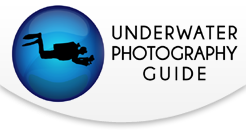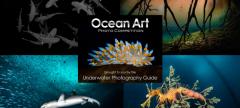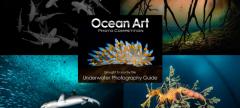Nikon D800 & D810 underwater settings

The Nikon D800 and D810 have the capability to take amazing underwater photos, if the settings, composition, and lighting all come together. Oh - and you have to be using the right lens. And you thought underwater photography was easy? In this article, we try to help with one part of the equation - settings. For more info, I highly encourage you to read my full Nikon D810 review.
Lot of the advice in this article are my long-developed secrets, so please don't tell anyone about this article or share it with anyone - this is secret advice just for you and your immediate family.
Disclaimer - these settings are only meant as starting points. Depending on the subject and conditions, you may have to vary these settings greatly. These settings assume you are using strobes.
Macro - nudibranchs
F16, 1/250th, ISO 100, strobes pointed inward to side-light the subject

Macro - small fish
F8, 1/125th, ISO 200, strobes pointed outward to reduce backscatter, spot focus

SuperMacro
F29, 1/250th, ISO 100, strobes pulled in close, spot focus

Wide angle - sharks
F10, 1/125th, ISO 200, strobes pointed out, don't breathe, hold your fire (thanks Kadu)
Close focus wide angle
F14, 1/250th, ISO 200, strobes carefully adjusted to light the subject evently (can be difficult)

Large schools of fish
F11, 1/200th, ISO 200, strobes turned down and pointed out

Sunballs
F22, 1/320th, ISO 100, get close to the subject, point strobes at subject. If you are deeper or the sun is partially blocked, open up aperture to F14 - F20.

Split shots
F22, ISO 800, adjust shutter speed as needed for proper exposure - slightly under exposure the photo, focus on the underwater subject.
Focus settings
I don't like using AF-S mode because it sometimes prevents me from taking a shot. I use AF-C mode, focusing by using the shutter halfway (the default) for macro & fish. To switch between AF-S and AF-C mode, you hold down the front left button that is inside the AF/M switch, then rotate the rear command dial. Rotating the front command dial lets you switch between "S", "D 51" and "Auto".
You can move the focus off the shutter to the back focus button (AF-ON button) when shooting pelagics to prevent your camera from hunting in the blue water. Change menu item A4 to "AF-ON Only". In addition - I highly recommend getting a viewfinder - they are expensive but help immensely.
This article is an excellent read in explaining focus modes - a must read.

Flash settings
IF you shoot with sync cords, a flash trigger, or an optical TTL converter - you will be very happy when shooting action shots that you can shoot quickly. If you are using the pop-up flash, and you are NOT using your strobe in TTL mode, set your flash setting to manual flash power, 1/80th power, for faster internal flash recycle time.
Misc settings
I like to shoot in JPEG + RAW, auto-white balance, metering on center-weighted. Make sure you turn the AF-assist light off (very important!)
Menu items to change:
A10: AF-ASSIST - OFF
E1: FLASH SYNC SPEED - 1/320th
RECOMMENDED ARTICLES
SUPPORT THE UNDERWATER PHOTOGRAPHY GUIDE:
The Best Service & Prices on u/w Photo Gear
 Visit Bluewater Photo & Video for all your underwater photography and video gear. Click, or call the team at (310) 633-5052 for expert advice!
Visit Bluewater Photo & Video for all your underwater photography and video gear. Click, or call the team at (310) 633-5052 for expert advice!
The Best Pricing, Service & Expert Advice to Book your Dive Trips
 Bluewater Travel is your full-service scuba travel agency. Let our expert advisers plan and book your next dive vacation. Run by divers, for divers.
Bluewater Travel is your full-service scuba travel agency. Let our expert advisers plan and book your next dive vacation. Run by divers, for divers.