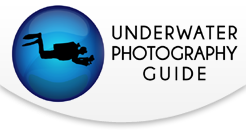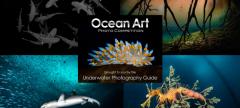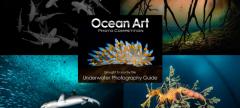Magic Filters Underwater
Magic filters are specially designed filters for underwater use, that filter out some of the blue or green light, allowing more red light to reach the camera's sensor. You lose 1 to 1 1/2 stops of light using these filters. They work well for wrecks, large reefs, and large schools of fish that might be hard to light with strobes. Results in bright, shallow, clear water can be excellent. And there will be no backscatter! The sun should be behind you so the subject is front-lit.
Other companies make filters for underwater use, and some people simply use a red filter, which filters out blues to make a photo appear more red. When using these filters, simply use the same advice that I am giving for the magic filters. The best filters for underwater will actually look more ink than red.
Magic filters are placed over the front or rear of your lens. For example, my Nikon 10.5mm fisheye has a rear filter holder that holds the filter. These filters can also be used with compact point and shoot underwater cameras. Be sure to turn off your flash when using a colored filter.
For more information, go to www.magic-filters.com
How Underwater Filters Work
Underwater filters and red filters do not "add in" color, they subtract other wavelengths. This means you have some loss of light, so you may have to shoot at a higher ISO underwater or wider aperture in order to get a high enough shutter speed in your underwater photo. Except some small improvements, but don't expect miracles, filters can only help so much.

Here's a magic filter sitting on top of my Nikon 10.5mm fisheye. It's sitting on a filter holder, and the filter will slide right over the glass it is sitting on and stay in place when attached to the camera.

This photo was shot with a magic filter at 40ft depth in murkey water. It has a good amount of color for being at that depth. Nikon D300, nikon 10.5mm fisheye. F5.6, 1/60th, ISO 400. Since I knew I'd be shooting at larger apertures I used the faster nikon fisheye instead of the tokina.
Tips When Shooting Underwater With Magic Filters
Shoot with the sun behind you so the subject is lit evenly by the sun. This is very important.
Adjust your ISO so you can get the aperture and shutter speed you need. Remember you lose a stop of light or more when using a magic filter.
Speaking of the sun, you want lots of light, so try to use your filter on sunny days in clear, calm water
Shoot in aperture priority mode for still subjects, or shutter-priority mode for moving subjects. do some test shots to see if your camera needs the exposure compensation set.
Remember - you are using ambient light, not your camera flash or strobe. Turn off your camera flash
Shooting wide-angle makes the best use of the magic filter
Deeper than 30ft underwater, all reds all gone, and no amount of filtering can restore them
Magic Filters vs RAW
How is shooting with a filter in RAW different than just using ambient light without the filter and shooting in RAW? Well they are very similar. In both cases you should shoot in RAW, and the White balance tool of a raw editor will add back colors such as red and orange. Neither method can restore reds if you are down deep and the water has absorbed all of the red light. If you are in very shallow water (10ft), yellows, green and blues will look similar in both methods because most of those colors will be present.
However, when a color has only been partially absorbed by the water, the results with a magic filter should look a little better. The filter prevents some of the blue and/or green from reaching the camera sensor, resulting in a higher amount (percentage) of reds, oranges, and yellows in the raw file. After a white balance has been done, the results from magic filter should be more accurate, with less noise.
Magic Filters vs White Balancing
The explanation is very similar to the paragraph above titled "Magic filters vs RAW". Ambient light photos always have to be white-balanced, either in-camera underwater via manual/custom white balance, or in photoshop.
The main difference is when the white balance is done, the photograph taken with the filter will have a little bit more data in the red/orange/yellow channels than the photograph without the filter, so after a proper white-balance is done the bright colors can be more accurate with less noise, assumming you weren't so deep all information is lost in that particular color channel.
Further Reading

RECOMMENDED ARTICLES
SUPPORT THE UNDERWATER PHOTOGRAPHY GUIDE:
The Best Service & Prices on u/w Photo Gear
 Visit Bluewater Photo & Video for all your underwater photography and video gear. Click, or call the team at (310) 633-5052 for expert advice!
Visit Bluewater Photo & Video for all your underwater photography and video gear. Click, or call the team at (310) 633-5052 for expert advice!
The Best Pricing, Service & Expert Advice to Book your Dive Trips
 Bluewater Travel is your full-service scuba travel agency. Let our expert advisers plan and book your next dive vacation. Run by divers, for divers.
Bluewater Travel is your full-service scuba travel agency. Let our expert advisers plan and book your next dive vacation. Run by divers, for divers.